- upload bom file
- +86 0755-82770375
- info@onepcba.com
- Compare Products
- Change Location:
onepcba Marking code
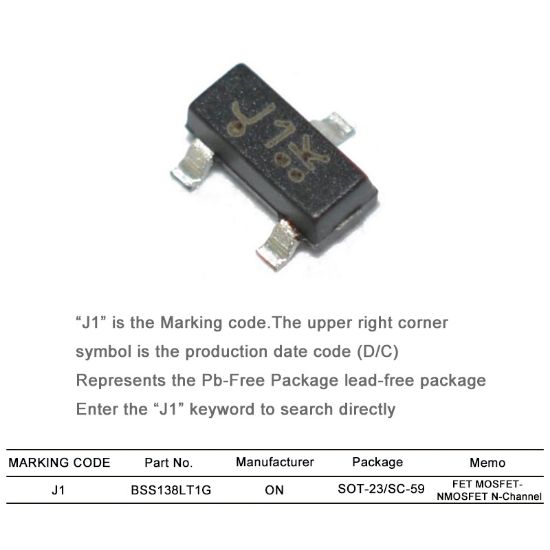
 ONEPCBA MARKING CODE
ONEPCBA MARKING CODE As the size of the component becomes smaller and smaller, the specific model of the element itself has been printed on the surface of the patch element. Instead, the abbreviation code is printed on the surface of the element, which is generally called the Marking code (also called Top marking, Device code, Device mark etc.).
Different manufacturers may be different in the use of code, often also attach their own rules, there may be the same component screen printing code is different, or different components use the same screen printing code situation occurs.
These abbreviated codes often contain several main information: brand logo, model information, date of production (D/C), batch, packaging code, etc.
Part 1: How to check the chip model through the Marking code? What do these numbers and these letters mean?
- Lot No, Lot number, LOT, Lot code: production batch and batch number code
The manufacturer has a production batch number when making each batch of products with a different number, which can trace and check the production history of this batch of products. They are a combination of numbers and letters, and each manufacturer has its own number rules. The shorter the code is, it will be represented by a letter or a number, and it will change forever. They can only be used as manufacturers when the products is defective or want to track the production of the batch.
- D / C and data code: Production date code
It means to record the production time of products. Therefore, the production cycle is relatively long, and the digital code of annual plus weeks will be used to express its production time, such as 2103, which indicates the production in the third week of 2021.
- National abbreviation code
Some components also have some countries on the surface, CN means China, MYS means Malaysia, etc.
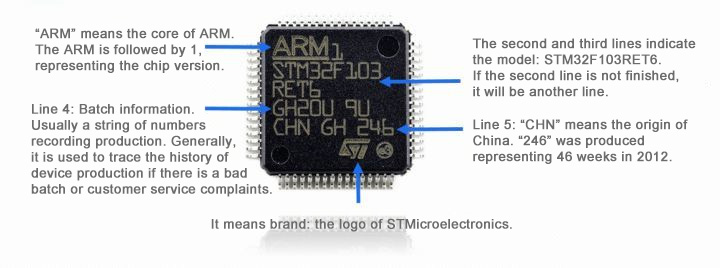
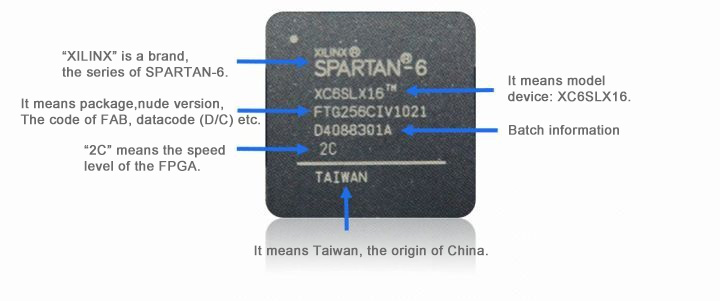
A simple Marking code has only a few letters or numbers to represent the component (the component must be use the marking code to query the original correct model number)
example 1

“J1” is the Marking code
The upper right corner symbol is the production date code (D/C)
Represents the Pb-Free Package lead-free package
Enter the “J1” keyword to search directly
|
MARKING CODE |
Part No. |
Manufacturer |
Package |
Memo |
|
J1 |
BSS138LT1G |
ON |
SOT-23/SC-59 |
FET MOSFET-NMOSFET N-Channel |
example 2

“65V” is the Marking code
The upper right corner symbol is the production date code (D/C)
Enter the “65V” keyword to search directly
|
MARKING CODE |
Part No. |
Manufacturer |
Package |
Pin |
Memo |
|
65V |
XC6206P272MR |
Tor |
SOT-23 |
3 |
LDO, 2.7V±2%, 250mA |
|
65V |
XC6206P272PR |
Torex |
SOT-89 |
3 |
LDO, 2.7V±2%, 250mA |
You only need to check whether your real object is SOT89 or sot23, and you can get the corresponding model
Part 2: How to query the original correct model through the marking code?
Like the production date (D/C), batch information is the information that will flow over time, not fixed. This information cannot be used as search information for the original correct model for query Marking code. Therefore, the correct chip model should be found from the chip information represented by the Marking code on the chip.
Following are the Marking code search methods for several components:
Situation 1:
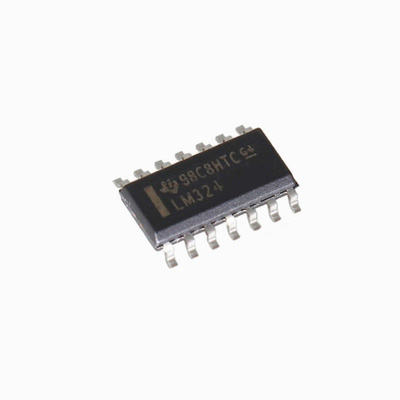
Left logo indicates the brand logo
The first line: the lot code
The second line: “LM339” indicates the model code
Enter the “LM339” keyword to search
Situation 2:

The “K” represents the product lot code
Direct input “662” keywords to search
Situation 3:

“SA” is the Marking code
The upper right corner symbol is the production date code (D/C)
Represents the Pb-Free Package lead-free package
Enter the “SA” keyword to search directly
Situation 4:

Enter “WU9” keyword to search

